How to tell if your computer is infected by malware
There are a plenty of symptoms that you can use to make you alerted whether your computer is infected by potentially unwanted software or not. The following are the common symptoms.
- The PC runs slower than usual.
Imagin in the previous time you were opening Microsoft Word and it was getting ready for you to type something on the text area (page) within a few seconds, but today you waited for about a minute or more. This is the symptom enough to alert you that there is something wrong with your computer system and Virus and other potentially unwanted software can be causative for this. - The PC freezes up several times and might take several seconds or minutes to turn into normal condition.
- You can see new Icons and files on the desktop or anywhere on the computer system (i.e. on My documents Folder) Most of these Icons (files and folders) are marked as shortcut icons.
- The PC restarts automatically without common reason
- You can also see different unusual messages popping up on the desktop, such as “Internet Explorer cannot display the webpage” or something similar.
- Access to the websites offering Anti-spyware programs is blocked. This means you can not visit Microsoft.com, Avast.com and other similar sites.
- Your web-browser default homepage has been changed. Even if you specify another web page to be your preferred homepage, it can be changed in just a few minutes.
- You get redirected to the web page other than you intended to go to/visit
Assume you were about to visit this blog you’re in right now http://mjknetten.blogspot.com) and you typed the URL correctly on the search box, but wonderful enough after clicking on the ‘GO’ button, you face the web page from www.make1000,000$daily.com. Is it fair? Do you think everything is OK in your system? That’s all about a Malware can do!
Related tutorials:
Free Copmputer Security tutorialsHow to protect your computer system against viruses and other malware
Who is a hacker?
How to tell if your computer is infected by malware
The top 5 powerful antivirus software
What is an Antivirus?
How to download and install Microsoft Security Essential in your Computer system
Others are reading this:
What is a Computer?What is a Microsoft Windows Operating system?
What is are the data storage devices
How to install Windows XP in your PC
What is an Antivirus?
What is an Operating system (OS)?
Parts of Windows Explorer
What is the Windows Explorer?
What is a recycle bin?

Paul Makonda aanza ziara ya siku 10 ndani ya jiji la Dar Es Salaam
November 19, 2016

Rais Magufuli afanya uteuzi wa wenyeviti wa bodi za mashirika ya hifadhi za jamii
November 19, 2016

Dr. Shein azindua wodi ya watoto na wazazi
November 19, 2016
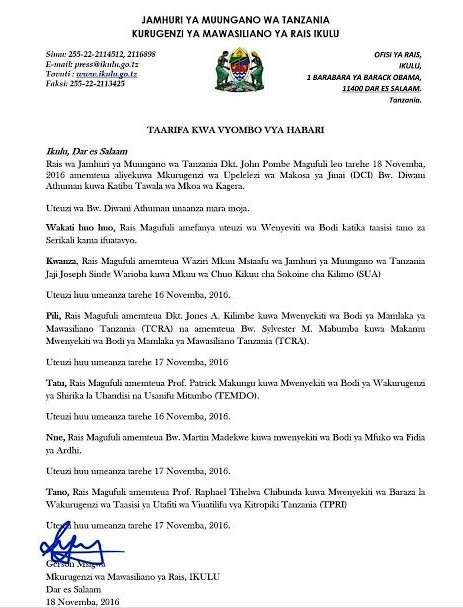
Rais Magufuli ametengua uteuzi wa Mwenyekiti wa Bodi ya Wakurugenzi wa TRA
November 20, 2016
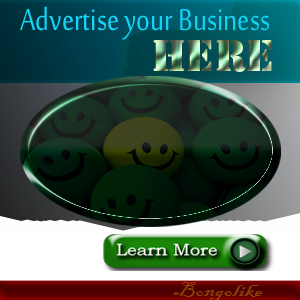



No comments:
Post a Comment