How to install Windows XP in your PC
Installing an Operating system is not as easy as application software, so you have to get yourself familiar with the installation procedures so that you can install it properly and safely without causing any unexpected outcome.
PLEASE NOTE that installing an Operating system in your computer will erase all data, including your personal files, programs and any settings associated to your system, and there is NO way to recover the files or reverse the steps. Make sure you back up your files and system settings so that you can easily restore or reverse back when system failure occurs.
Below are theprocedures & steps for the windows XP installation:
- Insert/locate the CD containing a copy of Windows XP into your PC’s CD drive and reboot your computer.
- As computer boots you will see the message prompting you to “Press Any key to boot from CD”. Just click any key on your keyboard. If you do not get this prompt and your computer is unable to boot from CD run the booting from the CD troubleshooting steps.
- After the Windows XP setup menu appears on the screen, press ENTER key to continue
- When the Windows XP licensing agreement opens and you agree to the statements, press F8 key.
- Next, Windows will give you the option to repair Windows XP or to install a fresh copy if Windows XP is already installed on the computer. In this case we want to install a new copy of Windows XP; hence you have to hit ESC key.
-
Next step will be the partition setup. This step gives option to specify whether you want to delete a partition, create a new one or just select an existing partition. It’s important to note that if a partition already exists and you do not want to have multiple operating systems on your computer, you delete an existing partition before proceeding with the setup. Keep in your mind that when you delete a partition all of your data/information will be removed permanently from your computer system.
How to delete a partition
Use the arrow keys on your keyboard to select the partition you want to delete. Press D and ENTER then press L to delete the partition and then press ENTER.How to create the partition
Select an unpartitioned space you wish to create a partition on and press C. Specify the size of the partition in MB, then press ENTER. - Press ENTER to proceed installing an Operating System (Windows XP).
- Select Format the partition using the NTFS file system and press ENTER. The computer will start formatting the drive. Depending on how big the partition is will determine the length of time the format will take. Be patient during this step as it can take some time to finish. Formatting erases all files and other data in the hard disk drive, then the files of the new copy of windows XP will be copied into the drive.
- After the format, Windows will begin installing the files into the drive and your computer will restart several times. Don’t panic. This is a normal condition in the installation process. After this step you will be able to use your mouse to perform different tasks.
- Click next after specifying your preferences in the ‘Regional and language options’ page.
- Type your name and Organization name on the ‘Personalize Your Software’ page and click next.
- Type your software’s ‘Product Keys’ typically located on your Windows XP CD case and click next to continue.
- Type the computer’s name and Administrator’s password and re-enter the password into the Confirm Password box. Click Next.
- Set your computer’s clock. Then click the Time Zone down arrow, and select your time zone. Click Next.
- Click Next or OK to all of the next steps until you will see the Windows XP’s Welcome Screen.
NOTE:
Keep in your mind that all the procedures explained above can sometimes not work properly due to the various factors. If this occurs contact your hardware manufacturer for more support.

Paul Makonda aanza ziara ya siku 10 ndani ya jiji la Dar Es Salaam
November 19, 2016

Rais Magufuli afanya uteuzi wa wenyeviti wa bodi za mashirika ya hifadhi za jamii
November 19, 2016

Dr. Shein azindua wodi ya watoto na wazazi
November 19, 2016
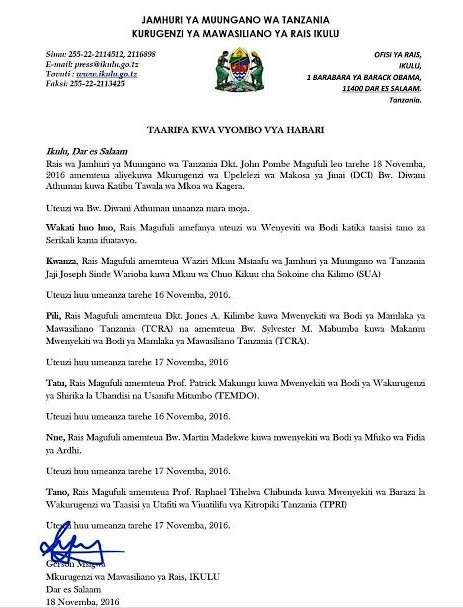
Rais Magufuli ametengua uteuzi wa Mwenyekiti wa Bodi ya Wakurugenzi wa TRA
November 20, 2016
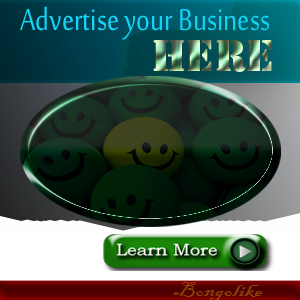



No comments:
Post a Comment