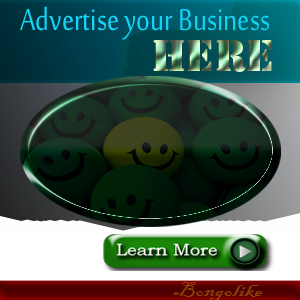How to uninstall Applications from your computer system
Sometimes you can decide to remove/uninstall programs from your PC for different reasons. Below are the procedures that will help you uninstall Application Software from your system in either Windows 7 or Windows 7.
In Microsoft Windows XP:
- Click on the start button to display the start menu
- Select control panel
- Select Add or Remove Programs. The Add or Remove Programs window will display
- Click Change or Remove Programs located the left pane
- Under currently installed programs: select a program to uninstall
- Click on the Remove button
- Click Yes to confirm that you really want to remove that program. You are done!
In Microsoft Windows 7:
- Click on the start button to display the start menu
- Select control panel
- Click on Uninstall a program link located to the bottom-left of the control panel’s window
- Under Uninstall or Change a Program, select a program to uninstall
- Click on the Uninstall button located to the top of the window (above programs). Or right click on the program and select ‘Uninstall/Change’
Some programs are featured with a wizard to uninstall it. What you suppose to do is just clicking on either the ‘continue’ or ‘next’ options and follow instructions provided to complete uninstallation process. Some programs need to be uninstalled online, so before you start uninstallation, connect your PC to the internet.
NOTE:
Uninstalling a software program from your PC will permanently remove the program, which means there is no possibility to undo/reverse the process and get the program back to your PC rather than reinstalling it. Make right decision before uninstalling it to avoid regretting yourself.

Paul Makonda aanza ziara ya siku 10 ndani ya jiji la Dar Es Salaam
November 19, 2016

Rais Magufuli afanya uteuzi wa wenyeviti wa bodi za mashirika ya hifadhi za jamii
November 19, 2016

Dr. Shein azindua wodi ya watoto na wazazi
November 19, 2016
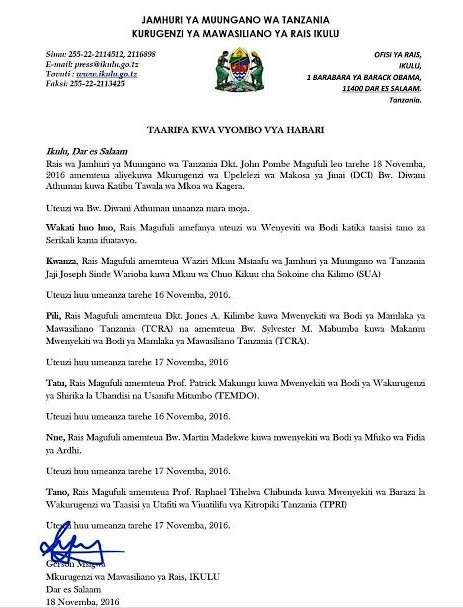
Rais Magufuli ametengua uteuzi wa Mwenyekiti wa Bodi ya Wakurugenzi wa TRA
November 20, 2016