What is a Recycle bin and how does it work?
The Recycle bin is a feature in all Microsoft Windows Operating system Versions that stores deleted items temporarily before they are deleted permanently (removed from the computer memory).
When you attempt deleting a folder etc. in the explorer window, you will get the message asking you “Are you sure you want to move this folder to the recycle bin?” Below the message, you will see two options, which are Yes and No. When you select yes an Item will be deleted temporarily from your computer (sent and stored to the recycle bin). This means that you can recover or restore it back to its original place, when you need it.
How to open the Recycle bin
The Recycle bin is usually located on the desktop as an Icon and its labeled as ‘Recycle bin’. To open it just right click it and select open, or double click it. It will open up and you will see the deleted Items (files, folders, programs, etc.) if you recently deleted them.There are two Common Icons for the recycle bin, Empty and Full. An empty icon simply signifies no items inside the recycle bin, while the full one indicates that there are items inside the recycle bin, waiting for you whether to view, restore or delete them permanently.
Learn more about the Recycle bin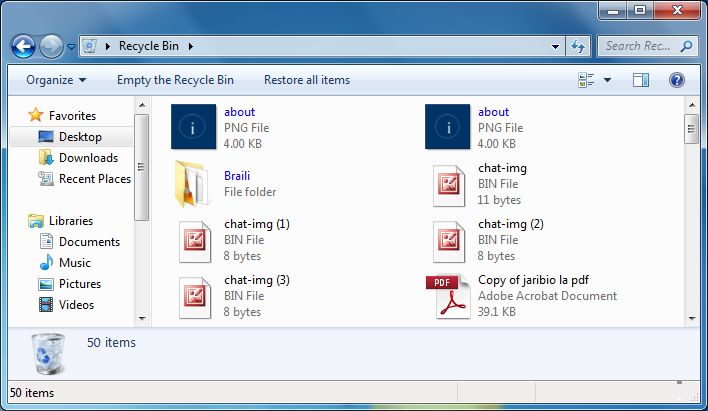
Related tutorials:
Parts of Windows ExplorerWhat is a folder?
What is a file?
What is the Windows Explorer?
What is a recycle bin?
How to delete files and folders in your computer
Others are reading this:
What is a Computer?What is a Microsoft Windows Operating system?
What is are the data storage devices
What is software?
How to install Windows XP in your PC
What is an Antivirus?
What is an Operating system (OS)?

Paul Makonda aanza ziara ya siku 10 ndani ya jiji la Dar Es Salaam
November 19, 2016

Rais Magufuli afanya uteuzi wa wenyeviti wa bodi za mashirika ya hifadhi za jamii
November 19, 2016

Dr. Shein azindua wodi ya watoto na wazazi
November 19, 2016
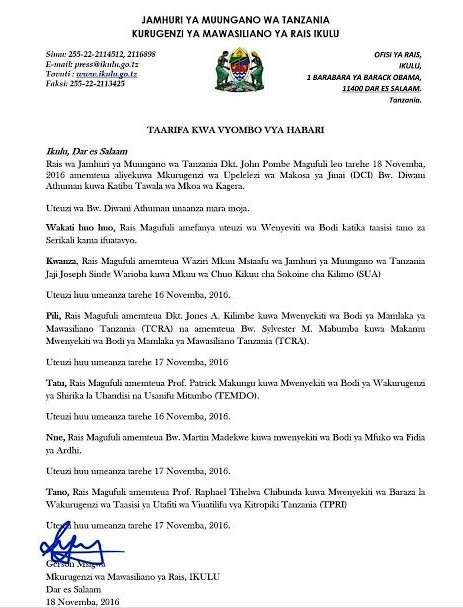
Rais Magufuli ametengua uteuzi wa Mwenyekiti wa Bodi ya Wakurugenzi wa TRA
November 20, 2016
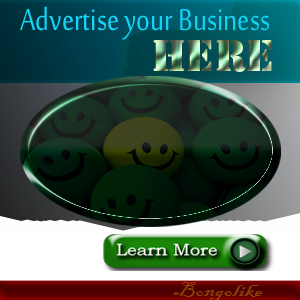



No comments:
Post a Comment