How to set up the default Homepage in Google Chrome
Have you struggled for too long thinking on how you can change the Home page on your Chrome browser? If the case is, then don’t worry, learn the tricks, everything is going to be OK!
It’s very nice to have the start up page of your preference being displayed every time you launch a web browser. The majority of web browsers offer an option for users to specify which web page to be displayed every time the web browser is started.
Google Chrome is a little bit different from some other browsers i.e. Internet explorer and Mozilla Firefox in case of menu commands locations.
The menu commands in Google chrome are collapsed in a single button that resides at the top right corner of the screen commonly known as a wrench menu button.
The following are steps for setting a Home page in Google Chrome
- Open Google Chrome (browser) on your PC
- Click on the Wrench Menu button located to the top-right of the screen
- Select Settings. The Settings Tab will open on your browser
- Under On start up section, select any one among the three options by clicking on the radio buttons or the label-texts


Note:
If you choose Open the new tab page, the start up page will be blank
If you choose Continue where I left, the session you lastly viewed before logging out from the web, will be your start up.
If you select Open a specific page or set of pages, you will have to specify the page(s) by clicking the Set pages link located to the right.
You might also like to see the home button displayed on the chrome’s navigation bar
- Under Appearance section, click on the Show Home button check box. You will see the URL of the current Home Page.
- To change the URL, just click on the Change link to the right side of the current URL.
- Type the URL and
- Click Ok. You are done!

Paul Makonda aanza ziara ya siku 10 ndani ya jiji la Dar Es Salaam
November 19, 2016

Rais Magufuli afanya uteuzi wa wenyeviti wa bodi za mashirika ya hifadhi za jamii
November 19, 2016

Dr. Shein azindua wodi ya watoto na wazazi
November 19, 2016
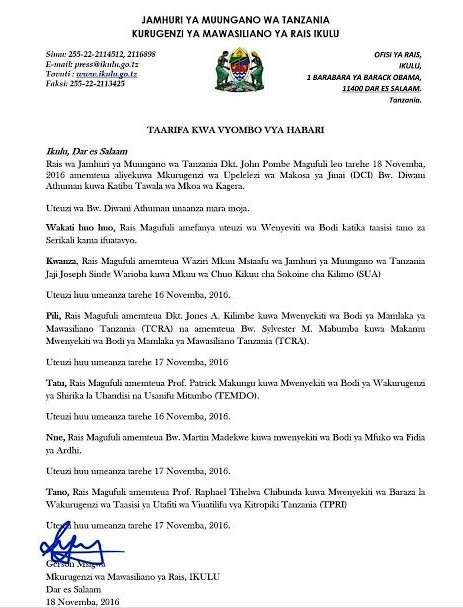
Rais Magufuli ametengua uteuzi wa Mwenyekiti wa Bodi ya Wakurugenzi wa TRA
November 20, 2016
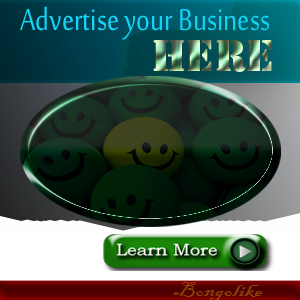



No comments:
Post a Comment