How to setup the default homepage in Internet Exolorer
Setting a Homepage in Internet Explorer (IE) is extremely easy and you can do it in just a few seconds or minutes. The following are the procedures you suppose to perform:
- Open your web browser which is Internet Explorer (I assume you know how to open it)
- Click on the Tools menu on the menu bar to bring up the drop down menu. If the menu bar is not seen at the top of the browser's screen, click the Alt key on your keyboard or customize the menu bar so that it will be on view all the time.
- Select the Internet Options command on the menu. The Internet Options dialog box will appear.
- Make sure the General Tab is selected and under the Home Page section, select any one among the three options (Use current, Use default or Use new tab).
- Click on the Start with home page
- Click Ok or Apply to activate or confirm your selection
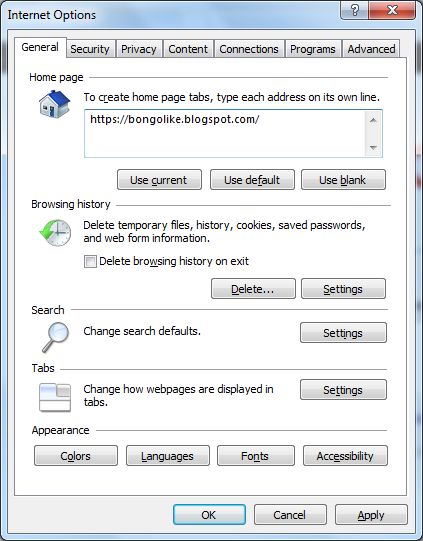
If you click on the Use current button, the currently running page on your browser will be your start up page (browser homepage).
If you select Use default, then the MSN Home Page will be your start up page
If you click on the Use new tab button, your browser will be starting up with a blank page (homepage).
You can also specify the start up page by typing its URL in the text box located below the Home Page section. For example if you want google home page to be your default browser home page you will have to type the URL as follows:
http://www.google.com or simply 'www.google.com'

Paul Makonda aanza ziara ya siku 10 ndani ya jiji la Dar Es Salaam
November 19, 2016

Rais Magufuli afanya uteuzi wa wenyeviti wa bodi za mashirika ya hifadhi za jamii
November 19, 2016

Dr. Shein azindua wodi ya watoto na wazazi
November 19, 2016
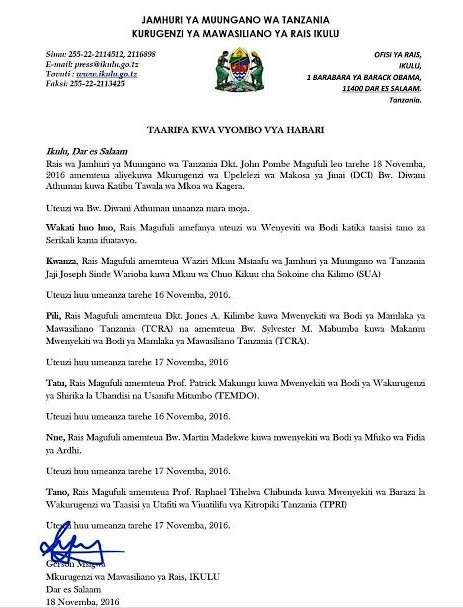
Rais Magufuli ametengua uteuzi wa Mwenyekiti wa Bodi ya Wakurugenzi wa TRA
November 20, 2016
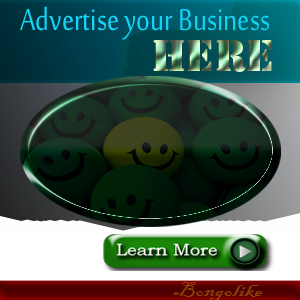



No comments:
Post a Comment