How to unlock the blogger header element to add more gadgets
Blogger is a blogging platform owned by Google Company, allowing users to create blogs and share their experiences, interests and careers. Many people now have blogs for running different activities. Some of this people or bloggers as they are referred to, are really generating more money by hosting ads on their posts. On the other hand, there are some bloggers consider blogging as a hobby, while others use blogsphere as a tool of communication.
If you have a computer with Internet access as well as having something to tell the public, you can start a blog.
No matter what your blogging objectives are, you have to make sure your blog is well-designed in order to attract more visitors. Of course we mostly visit websites for the aim of reading/viewing their content, but the good pages’ layouts, information organization, look and feel are the great features to drive more traffic on your blog.
This tutorial will give you skills to control a header section of a blog's template. By default, this section is locked, which means you cannot remove it as well as add other elements. To be able to add other elements or remove the header section completely you have to unlock it and enable the possibility to add other elements within this section.
Log into your blogger account as normally as you always do
Go to the blogger dashboard > Template > Edit HTML > Format Template
Search for this code:
<div class='region-inner header-inner'>To search, simply click and hold down the CTRL key and press F on your keyboard. You will see a text box with a blinking insertion point/cursor. Type region-inner header-inner and hit the Enter or Return key on your keyboard.
You will see the following code:
<b:section class='header' id='header' maxwidgets='1' showaddelement='no'>
<b:widget id='Header1' locked='true' title='Header' type='Header'>
<b:includable id='main'>
If you experience some differences, it’s likely due to the template your blog has.
Change the values on 'maxwidgets', 'showaddelement' and 'locked' elements as shown on an image below:
<b:section class='header' id='header' maxwidgets='2' showaddelement='yes'>
<b:widget id='Header1' locked='false' title='Header' type='Header'>
<b:includable id='main'>
Done?
Let me make it clear to you. The text in red color are the values that have made it possible for the header section to be unlocked and permit us to add any number of elements on this section. The maxwidgets is used to control the number of elements to be added on the header section. I have changed 1 to 2 so that I can have the maximum number of two elements. Change to any number if you want to add more elements on the header section in your blogspot blog.
Showaddelement controls whether it is allowed to add elements on the section or not. The value ‘no’ means no element will be added and ‘yes’ is an opposite, while the locked element controls whether the header section has to be removed or not. The default value is true which restricts removing the header section. If you want to unlock, you will have to replace True with False.
Go to the Layout page and refresh the page. Note that there are now two links for adding gadgets; the first one is below and the second one is above the header gadget. To remove the header gadget, click on Edit link located to the right side of the header gadget. After the Configure Header pop up window is displayed, click on the Removebutton to confirm your deletion action. Done!
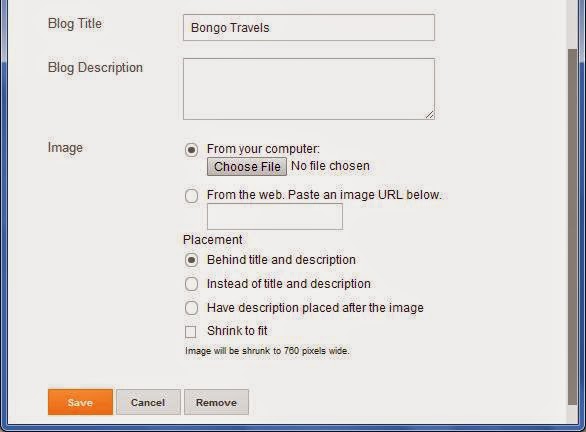
If you want to add a gadget, simply go to Layout > Add a new gadget. Define your gadget and when you finish, click on the Save button. You are now free of re-arranging the gadgets to any position by clicking and dragging them.
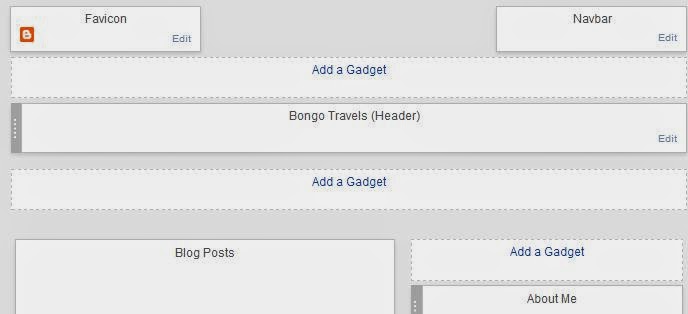
Related Posts:
Choosing the besting blogging site for starting your new blogHow to create a new blog in blogger/blogspot
How to adjust/customize blogger/blogspot template's width
How to post image in blogger in Compose mode
How to unlock the blogger header element to add more gadgets
Importance of creating or having a blog
How to delete the blogger/blogspot post
What is a blog?

Paul Makonda aanza ziara ya siku 10 ndani ya jiji la Dar Es Salaam
November 19, 2016

Rais Magufuli afanya uteuzi wa wenyeviti wa bodi za mashirika ya hifadhi za jamii
November 19, 2016

Dr. Shein azindua wodi ya watoto na wazazi
November 19, 2016
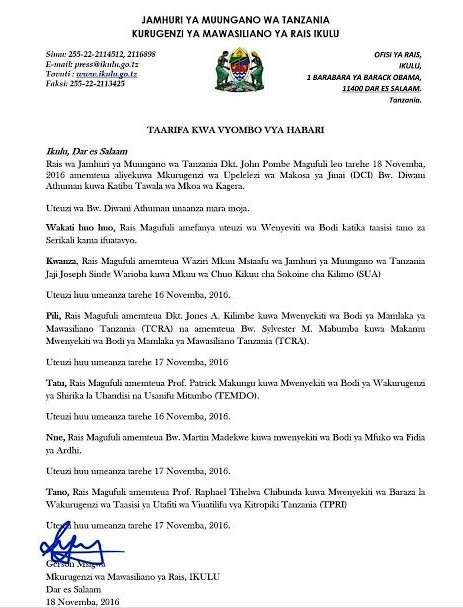
Rais Magufuli ametengua uteuzi wa Mwenyekiti wa Bodi ya Wakurugenzi wa TRA
November 20, 2016
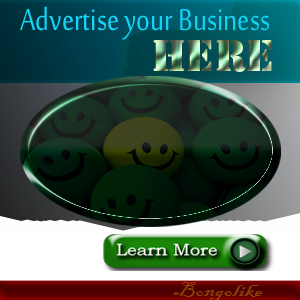



No comments:
Post a Comment