What is a search Engine and how does it work?
The search engine is an online program or tool that is designed for searching the web resources (files, images, videos, movies, places, news, etc) and displaying the the search results according to the keywords or parameters provided by users.
Search engines are embedded on the websites for letting users to search and retrieve the files located on whether within the same website or the whole web.
Some of the web search engines are designed for searching only specific kinds of information such as audio, video, tutorials, people, places, cars, computers, software, news, images, etc while others can search everything hosted on the Worldwide Web or Internet. An example of a web search engine designed for searching specific types of information is Webopedia which is based on computer Technology. Google, Bing and yahoo are examples of Web search engines that can search anything located on the web such as images/photos, people, history, websites, news, music, shopping, etc.
Some of the search engines do not search and display the results from other websites, instead they display results associated with those particular sites. This limitation can be due different factors depending on the website’s owners. Thus you have to keep in your mind that, not every search engine can be able to crawl and fetch up all of the web resources, although there are some such as Google Search Engine which is able to afford indexing as so many websites and pages than other search engines can do.
The search engines make web surfing or browsing enjoyable as you can find what you need quickly and easily depending on the search terms or keywords you specify for a particular topic. For instance, let’s say you want to know what is happening in the United Republic of Tanzania. You will need to specify the keywords related to that particular topic so that the search results will be as relevant as you expected.
The feature where you are likely to type the search keywords is particularly known as Search box or Address box. It allows text to be typed in. There is also a Search button that is located near the search box, that when you finish typing the URL (Uniform Resource Locator) or search terms, you will click on it so that the search engine will begin searching for your topic all around the web.
A URL (Uniform Resource Locator) is simply the unique name assigned for a particular web page, website or image. Some search boxes do not have search buttons. If this happens you will have to hit the Enter or Return key on your keyboard after typing the web address or search terms.
Some times you cannot see a certain website on the search results after typing the web address of a particular site or web page on the address box. This can be due to a variety number of factors such as incorrect web address or simply the website is not submitted to the particular search engine you are using. Submitting a website to the search engine, means notifying the search engine to include that specific website on the search results when a user searches for it.
There are so many search engines out there nowadays and let me mention some of them for you so that you get notified of their existence in the web or Internet Technology. I have linked them so that you can visit them directly from my blog.
Google
Ask
Yahoo
Bing
Webcrawler
Yippy
Blekko
Aol
DuckDuckGo
Mywebsearch
Dogpile
Hotbot
Excite
Lycos
Netscape

Paul Makonda aanza ziara ya siku 10 ndani ya jiji la Dar Es Salaam
November 19, 2016

Rais Magufuli afanya uteuzi wa wenyeviti wa bodi za mashirika ya hifadhi za jamii
November 19, 2016

Dr. Shein azindua wodi ya watoto na wazazi
November 19, 2016
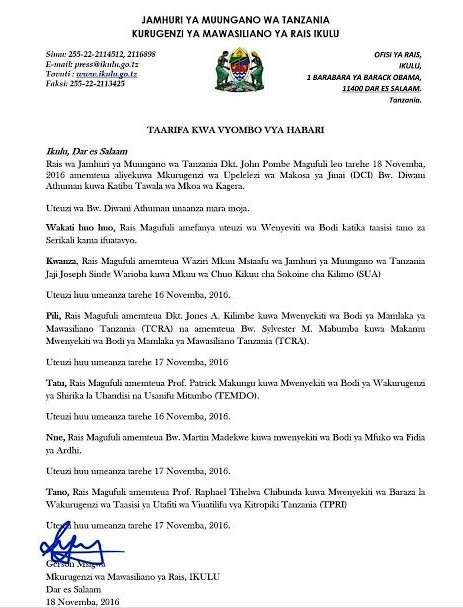
Rais Magufuli ametengua uteuzi wa Mwenyekiti wa Bodi ya Wakurugenzi wa TRA
November 20, 2016
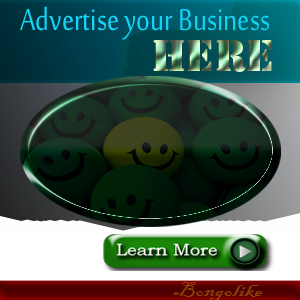



No comments:
Post a Comment