How to delete the blogger/blogspot post
Thank you very much for visiting this post and my blog in general. This tutorial will teach you how to delete a blog post in blogger.com. It may seem of no importance to a blogger with high experience, but if you are a beginner and you didn't know how to delete your blog's web page, you will find this tutorial valuable. Take the easy-to-follow steps below, to get familiar with posts deletion procedures.
However, there are two methods that can help you delete your blog posts as listed below:
1. Deleting a single or an individual post
To get started you have to log in into your blogger account as normally as you always log in and navigate to your posts dashboard. Make sure your posts are displayed as shown on an image below:
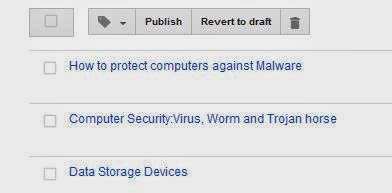
Hover your mouse pointer on a post you want to delete. Click on the Delete link displayed below your post's name as shown below:

Note that when we hovered on the first post's title, the words: Edit, View, Share and Delete were displayed as links. After clicking Delete link, you will see a pop-up message box, asking you if you're really want to delete your post as shown below:
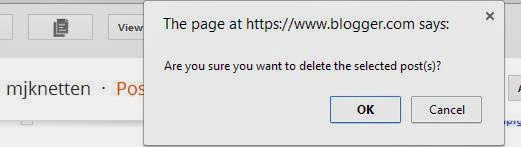
Simply click on the Ok button to confirm your deletion process and your post won't appear again on your posts' list.
2. Deleting multiple posts
If you want to delete many posts at once, simply log in into your blogger account > go to your posts > select your posts by clicking the Check box located to the left-hand side of each post as shown below:
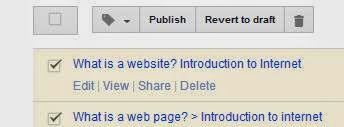
Click on the Delete selected posts button located to the right-hand side of the Revert to draft button
Click ok to confirm deleting the selected posts
NOTE:
Be careful while deleting your pages as carelessness may cause you delete the ones you don't want to delete. Also, deleting a post in Blogger will delete your content permanently from the web! It may continue to be included and displayed on the web search results, but when a user wants to view the web page, the error page will be displayed.
Related Posts:
Choosing the besting blogging site for starting your new blogHow to create a new blog in blogger/blogspot
How to adjust/customize blogger/blogspot template's width
How to post image in blogger in Compose mode
How to unlock the blogger header element to add more gadgets
Importance of creating or having a blog
How to delete the blogger/blogspot post
What is a blog?

Paul Makonda aanza ziara ya siku 10 ndani ya jiji la Dar Es Salaam
November 19, 2016

Rais Magufuli afanya uteuzi wa wenyeviti wa bodi za mashirika ya hifadhi za jamii
November 19, 2016

Dr. Shein azindua wodi ya watoto na wazazi
November 19, 2016
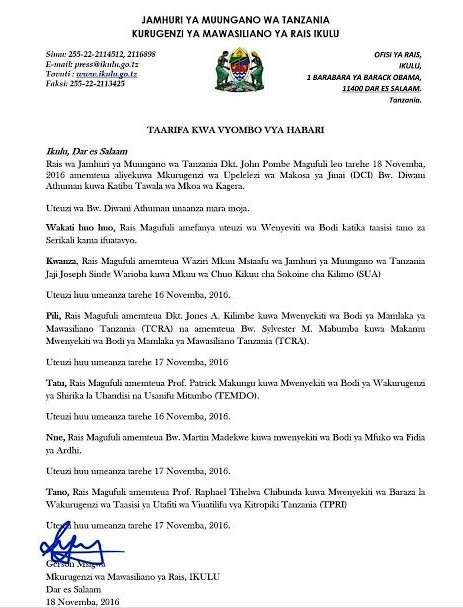
Rais Magufuli ametengua uteuzi wa Mwenyekiti wa Bodi ya Wakurugenzi wa TRA
November 20, 2016
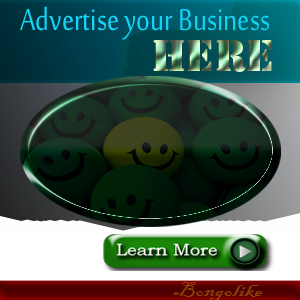



No comments:
Post a Comment